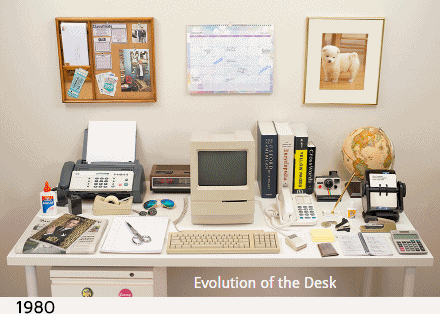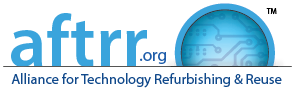The article links below will take you to articles that I have found helpful in learning to use my iPhone and iPad.
After you click on the link that will open Safari and take you to a web page, don’t forget to click on the READER VIEW (if available) to remove all the advertising and make your reading experience more enjoyable on your iDevice.
PHOTO TIPS
Black and White Photos On Your iPhone.
iOS 8: Manually Adjusting Your iPhone Camera’s Exposure.
How to get good audio while shooting video on your iPhone.
How to shoot great sports photography on your iPhone.
How to use Photos for iPhone and iPad: The ultimate guide.
Apple has a page where you can download iOS and iPhone manuals.
https://support.apple.com/manuals/#iphone
And, if you are a Verizon customer, there are a number of tips located on this page:
http://www.verizonwireless.com/support/iphone-6-plus/
Frequently asked questions about Apple ID.
https://support.apple.com/en-us/HT204161
Do you need Keyboard or Typing tips? Try these:
emoji: https://support.apple.com/en-us/HT202332
Tip of the Day: How to Auto-Fill Credit Card Information Using Your iPhone Camera.
10 Tricks to Make Yourself an Apple Maps Master.
How to Force Reboot an iPhone & iPad.
Why can’t I send regular text messages on my iPhone 6 or 6 Plus?
How to block calls and texts on your iPhone.
How to search the App Store, iTunes Store, and iBooks Store faster with Siri.
Tip of the Day: How to Play Music on AirPlay Speakers or an Apple TV.
Use Accessibility features in iOS.
https://support.apple.com/en-us/HT204390
Change the font size on your iPhone, iPad, and iPod touch.
https://support.apple.com/en-us/HT202828
You’ll need a Mac running iTunes to do this, but if you want to make your own ringtones for your iPhone this article is very good:
Tip of the Day: How to Set Up Find My iPhone.
And again, if you have your Mac available this is a tutorial on how to record video from your iPhone onto your Mac:
This one may take you a while to read. Some of this stuff is just magic.
40 Secret iPhone Tricks, Hacks and Shortcuts
How to view all the songs you’ve identified with Siri.
4 tips for speeding up a slow iOS 8 device.
Apple writes some of the best stuff about iOS, naturally. Click all the links on this page:
https://www.apple.com/ios/whats-new/
How to get started with iPhone 6 and iPhone 6 Plus: The ultimate guide.
How to use your iPhone or iPad hands-free with ‘Hey Siri’.
Apple & Siri.
http://www.apple.com/ios/siri/
How to stop Facebook from making your iPhone run like crap.
Mail for iOS tricks. iOS 8.3 tips and tricks: See what your iPhone and iPad can do now.
Tip of the Day: Find an iPhone or iPad? Siri Will Tell You Who Owns It.
From Dave Marra (@marrathon)
Cool iPhone Tip: In iOS 8.3, when asking Siri to call someone, add “on speaker” to your request, to automatically use the speakerphone.
Cool iPhone Tip: When receiving a call, quickly press the Sleep/Wake button twice to decline the call and send it directly to voicemail.
A field guide to text terms and abbreviations. I don’t know where I got these but I emailed them to myself a few months ago. Somebody did a lot of work to compile these. HTH
To help you in your quest to decode your kids’ space-constrained text babble, we’ve compiled a list of popular terms and abbreviations. Don’t be surprised if you see variations when it comes to capitalization or style; it’s common for some kids to prefer all caps to lowercase or even changing capitalization, whether at the beginning or middle of a message.These 92 terms are among the most popular, but know that this is just the tip of the iceberg.
1 143 I love you (popularized by no less awesome a source than Mister Rogers himself)
2 2DAY Today
3 4EAE For ever and ever
4 ADN Any day now
5 AFAIK As far as I know
6 AFK Away from keyboard
7 ATM At the moment
8 B/C Because
9 B4 Before
10 BF / GF Boyfriend / Girlfriend
11 BFN Bye for now
12 BOL Be on later
13 BRB Be right back
14 BTW By the way
15 DM Direct message
16 DWBH Don’t worry, be happy
17 F2F or FTF Face to face
18 FB Facebook
19 FF Follow Friday (Follow Friday is a recurring topic on Twitter. Each week, users post lists of people that they think others should follow using the #FF or#FollowFriday hashtag.)
20 FTL For the loss / For the lose
21 FTW For the win
22 FWB Friends with benefits
23 FWIW For what it’s worth
24 FYEO For your eyes only
25 FYI For your information
26 GLHF Good luck, have fun
27 GR8 Great
28 HAK Hugs and kisses
29 HAND Have a nice day
30 HT or H/T Hat tip or heard through (usually referencing news or an informative link)
31 HTH Hope this helps / Happy to help
32 IANAL I am not a lawyer
33 IDK I don’t know
34 IIRC If I remember correctly
35 IKR I know, right?
36 ILY / ILU I love you
37 IMHO In my honest opinion / In my humble opinion
38 IMO In my opinion
39 IRL In real life
40 IU2U It’s up to you
41 IYKWIM If you know what I mean
42 J/K Just kidding
43 J4F Just for fun
44 JIC Just in case
45 JSYK Just so you know
46 K or KK Okay
47 LMBO Laughing my butt off
48 LMK Let me know
49 LOL Laughing out loud
50 MM Music Monday. Another recurring Twitter topic. In this case, users post a song or two that will get your week off to a better start.
51 MSM Mainstream media
52 NAGI Not a good idea
53 NM Never mind
54 NMU Not much, you?
55 NP No problem or Now playing (as in “My MP3 stream is now playing LMFAO’s Party Rock.)
56 NSFW Not safe for work. If this is attached to a link, you’re strongly advised not to check it out while in the workplace or any other venue where inappropriate content would be, well, inappropriate.
57 NSFL Not safe for life. Usually a humorous disclaimer that something formerly innocent is going to be irreparably sullied if you click the link.
58 NTS Note to self
59 OH Overheard
60 OMG Oh my God
61 ORLY Oh, really?
62 PAW Parents are watching
63 PLS or PLZ Please
64 PPL People
65 PTB Please text back
66 QQ Crying. Rather than an abbreviation, this is an emoticon, a picture created in text. The tails of the capital Q form tears, while the circles are the eyes. Saying “QQ” aloud also can mimic the “boo hoo” of someone who’s upset. Usually used sarcastically or contemptuously.
67 RAK Random act of kindness
68 RL Real life
69 ROFL Rolling on the floor laughing
70 RT Retweet. Similar to forwarding an email, Twitter lets you echo other people’s tweets for your own followers to read. In some cases, folks will ask for something they’ve said to be amplified by saying “Please RT” or “PLS RT.”
71 RUOK Are you okay? In Australia, #RUOK is a regularly trending topic, following a government initiative called RUOK Day, which raises awareness of mental health issues on social networking sites.
72 SMH Shaking my head
73 SRSLY Seriously
74 SSDD Same stuff, different day
75 SWAK Sealed with a kiss
76 SWYP So, what’s your problem?
77 TIA Thanks in advance
78 TIME Tears in my eyes
79 TMB Tweet me back
80 TMI Too much information
81 TMRW Tomorrow
82 TTYL Talk to you later
83 TY or TU Thank you
84 VSF Very sad face
85 WB Welcome back
86 WTH What the heck?
87 WTPA Where the party at?
88 WYCM Will you call me?
89 YGM You’ve got mail (to alert your texting partner that you’ve contacted them via that staid old email thing. That’s sooo 2001!)
90 YMMV Your mileage may vary
91 YW You’re welcome
92 ZOMG Oh my god (sarcastic)
Evolution of the Desktop